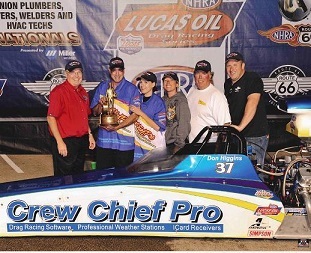June 26, 2019, 10:14 AM
C HodgeGrid issue
Anyone had an issue with the data acquisition ? Mine will only record .05 sec of a run. Ive checked all settings and called MSD and went through the setting with them and still nothing. It worked fine when I first put it on the car. I have the SD card set to overwrite when SD is full. I haven’t tried a new card yet. Anyone run into this issue ?
June 26, 2019, 10:24 AM
gxp7903Mine is also set to overwrite, but it seems after it gets enough runs I have to keep deleting the old ones in order to get new runs to record. An MSD guy at PRI told me to try this and it has worked so far. IDK why it wont just overwrite tho??
June 26, 2019, 06:54 PM
C HodgeThanks. I’ll try deleting a few and see if that works
June 27, 2019, 08:07 AM
joe DiryTry a new card. I know of similar instance and it was fixed with a new card.
June 28, 2019, 07:54 AM
excessive brakerI had the same issue and assumed that I had it set on "overwrite" that it would delete the oldest file and let the new record. Went in and deleted and bunch of runs and started to work as it normally would. Thought about getting a bigger SD card but when I get to around 100 stored runs I go in and delete 3/4 of them.
June 28, 2019, 08:14 AM
C HodgeCan you just plug in and delete them or do You have to pull the card and install in a reader into the computer to delete them ?
June 28, 2019, 10:34 AM
Don Higgins Crew Chief Pro SoftwareDisk is full. You must delete the stored files.
When you plug in the SD card it becomes another disk drive.
Copy these files to another drive if you have not already downloaded. Then You can delete them.
Some SD cards have a "switch" that you have to slide in order to prevent it from being 'read only' which means that files cannot be deleted. If you try to delete the files but it won't let you, then find it and slide it the other way.
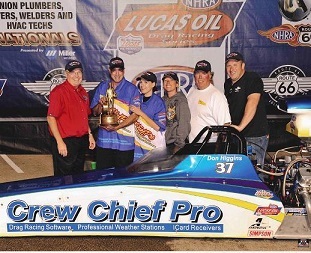
Crew Chief Pro 7.980. It is not an evolution in Crew Chief Software, it is a Revolution in Crew Chief Software
Drag Racing Software and Professional Weather Stations(309) 688-2990
Visit us on the web at
http://www.crewchiefpro.comAre you a Producer or a Parasite?
Author of the book, "But Who Will Save The Children."
June 28, 2019, 06:18 PM
ski_dwn_itHit f7 or go to data and download new files.
You can transfer and delete old files at same time thru the usb. No need to pull out the card.
July 08, 2019, 10:57 AM
C HodgeDeleting the old files worked and now it’s recording again. Why even have the overwrite feature If it doesn’t work. MSD has good products but the small things they need to fix or just not put them in
July 08, 2019, 04:49 PM
markemarkquote:
Originally posted by C Hodge:
Deleting the old files worked and now it’s recording again. Why even have the overwrite feature If it doesn’t work. MSD has good products but the small things they need to fix or just not put them in
You can also select Stop Recording in the If SD Card Full menu.
I always suggest to users that if you are not going to Maintain the Data Acquisition feature to Select OFF in the Data Acquisition Status menu. This way if you need to use it you can turn it back ON and you’re ready to record.