DRR Trophy
| quote: Originally posted by 183N:
I can confirm that RPM Performance software, Crew Chief Pro, and the Grid software work fine with windows 10. Not definite about Computech but it should work.
Thanks. I assumed they would since it has been a few years. I saw alot of threads when 10 first came out that GRID was splotchy with it and it was luck of the draw. I know the core kernel didn't really change from 7-8-8.1-10 but pretty much everything around it did. I'm a Mac person but deal with 7/8/8.1/10 at work and I'm slowly getting used to the idiosyncrasies. |
| | | Posts: 42 | Location: Texas | Registered: August 14, 2010 |    IP
IP
|
|
DRR S/Pro
| MSDView4 for 7730 Grid (and others) will also run properly in Windows XP. Just need to have SP3 and .Net Framework 4 installed in XP that are still available today. |
| | |
DRR Trophy
| quote: Originally posted by markemark:
MSDView4 for 7730 Grid (and others) will also run properly in Windows XP. Just need to have SP3 and .Net Framework 4 installed in XP that are still available today.
Thanks. I retired my last XP machine last year. Poor thing had a rough life of 14 years of continual service. quote: Originally posted by Camaro80z:
I have been running my computech weather station and datamaxx all year on windows 10 without any issues.
Thanks. Do you run into any issues trying to access the GRID or a datalogger while Computech weather is open? Ours is RaceAir Cloud. |
| | | Posts: 42 | Location: Texas | Registered: August 14, 2010 |    IP
IP
|
|
DRR Trophy
| quote: Originally posted by Camaro80z:
My data logger is from computech as well and has actually been much more stable when i switched to Windows 10. I can leave it open all day (the weather and data logger software) and not have it disconnect.
Yea, that's also my hope with using a desktop instead of a laptop, I can put the weather station on the USB2.0 host and the GRID on the USB3.0 host with data logger on the native serial port, and be able to run the physical COM and both virtual COM simultaneously. |
| | | Posts: 42 | Location: Texas | Registered: August 14, 2010 |    IP
IP
|
|
DRR Trophy
| quote: Originally posted by TD3550:
Just a side note: If by chance you have an issue with the OS of 10 utilizing processes, open task manager and look at Cortana. It has been a problem. BIG Problem.. Research Cortana issues/problems.. Win 10. I have a Reg tweak in all of mine. But that's me.
When i installed 10, I unchecked every checkbox that relates to cortana and it's "snooping"/"learning" characteristics... |
| | | Posts: 42 | Location: Texas | Registered: August 14, 2010 |    IP
IP
|
|
DRR Pro
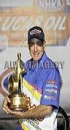
| Since I had Windows 10 two years before it came out, ( thanks Microsoft ) Crew Chief Pro works perfectly with any version of Windows ( except 25 year old versions ). Crew Chief Pro will also work in Windows 11. 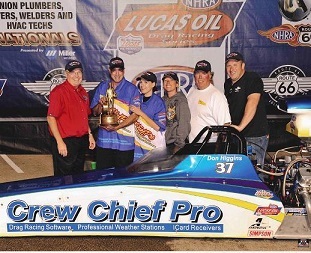 Crew Chief Pro 7.990. It is not an evolution in Crew Chief Software, it is a Revolution in Crew Chief Software Drag Racing Software and Professional Weather Stations(309) 688-2990 Visit us on the web at http://www.crewchiefpro.comAre you a Producer or a Parasite? Author of the book, "But Who Will Save The Children." |
| | | Posts: 1414 | Location: Bartonville Illinois | Registered: October 18, 2002 |    IP
IP
|
|















 Bracket Talk
Bracket Talk  Bracket Talk Forum
Bracket Talk Forum  Tech Talk - by Abruzzi
Tech Talk - by Abruzzi  Windows 10 / Computech + GRID
Windows 10 / Computech + GRID






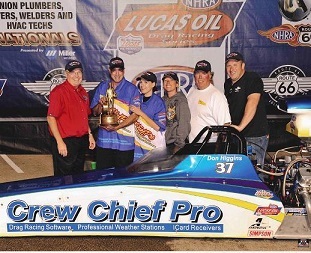
 Bracket Talk
Bracket Talk  Bracket Talk Forum
Bracket Talk Forum  Tech Talk - by Abruzzi
Tech Talk - by Abruzzi  Windows 10 / Computech + GRID
Windows 10 / Computech + GRID




