 |
 |
 |
|
 |
 |
 |
 |
 |
 |
 |
 |
 |
 |
 |
 |
|
 Bracket Talk
Bracket Talk  Bracket Talk Forum
Bracket Talk Forum  Tech Talk - by Abruzzi
Tech Talk - by Abruzzi  Computech Race Air Question
Computech Race Air QuestionGo  | New  | Find  | Notify  | Tools  | Reply  |  |
| DRR S/Pro |
I have their Race Air weather station, every now and then it freezes up, all the weather info does not change! I use this with Crew Chief Pro software. Anyone have this problem. To fix it, I have to exit and restart and it's fine. | ||
|
DRR S/Pro |
We have 1 laptop in the trailer that is connected to the data logger, the grid and the Race air weather station and also use Crew chief pro, we had this same problem when connected to the Grid, not using the grid just having the cable plugged into it so we just don't leave the cable plugged in anymore unless were making a change then unplug it and no issue since Called computech and they said download the latest software version and it should cure the issue, you might try that. Apparently there is a patch in the new version | |||
|
| DRR Pro |
Try their latest download as Steve suggests. Also, it could be a power setting on the PORTS. Many people know about power settings on their computer, but are unaware there are additional power settings on Universal Serial Controllers and Devices. In order to see these settings you must be in DEVICE MANAGER inside Windows. If you click on your Windows icon on the lower left and just type in DEVICE MANAGER it should bring it up. Once it is visible go to the SECOND from the bottom of the list and Double Click Universal Serial Bus Controllers. Once you have that list visible click on EACH Item one at a time and click on the POWER MANAGEMENT TAB. There you will see a check box for ALLOW THE COMPUTER TO CONTROL THE POWER FOR THIS DEVICE. UNCHECK THIS OPTION !!! Continue through each item in the list and it will help quite a bit. 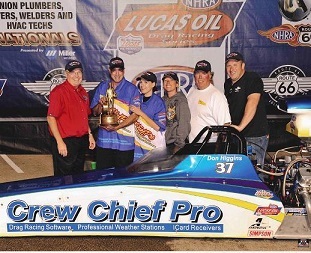 Crew Chief Pro 7.990. It is not an evolution in Crew Chief Software, it is a Revolution in Crew Chief Software Drag Racing Software and Professional Weather Stations(309) 688-2990 Visit us on the web at http://www.crewchiefpro.com Are you a Producer or a Parasite? Author of the book, "But Who Will Save The Children." | |||
|
| DRR S/Pro |
Thanks, I will check it out and download the updated version. | |||
|
| DRR Sportsman |
I used my race air cloud system for the first time last weekend and ran into a similar situation when it stopped logging and predicting. I had to go into power management settings and make it so the laptop never went to sleep while on AC. Denis LeBlanc | |||
|
| DRR S/Pro |
This was not my issue. | |||
|
| DRR S/Pro |
I made the changes as noted above and ran the system all day yesterday without locking up (the system did not always lock up though). I will try it a few more times before we get back out racing.. Hopefully that takes care of it. thanks | |||
|
| Powered by Social Strata |
| Please Wait. Your request is being processed... |
|
 Bracket Talk
Bracket Talk  Bracket Talk Forum
Bracket Talk Forum  Tech Talk - by Abruzzi
Tech Talk - by Abruzzi  Computech Race Air Question
Computech Race Air Question
 |
 |
 |
 |

