 |
 |
 |
|
 |
 |
 |
 |
 |
 |
 |
 |
 |
 |
 |
 |
|
 Bracket Talk
Bracket Talk  Bracket Talk Forum
Bracket Talk Forum  Tech Talk - by Abruzzi
Tech Talk - by Abruzzi  New Trailer Weather Station from Crew Chief Pro
New Trailer Weather Station from Crew Chief ProGo  | New  | Find  | Notify  | Tools  | Reply  |  |
| DRR Pro |
We are really excited about this new weather station. It is a 12 volt model, with a display box, and 40 foot cables. It even includes a Wind Sensor for $599.99. It is easy to setup, and interfaces with our Crew Chief Pro Software. The big deal is it uses shielded sensors that can be left out in the rain. It includes a display box so you can view the weather even if the computer is NOT running. Comparable systems with display boxes are hundreds of dollars more. Included are mounts for the display box. It even comes with a quick disconnect for the trailer wall. It stays put even in the worst road conditions, yet removes easily if you want to store it for the winter. A paging option is also available. These are custom made to our specifications in the USA. Price is $599.99 with Everything you need to power it, and connect to your computer.    This message has been edited. Last edited by: Don Higgins Crew Chief Pro Software, This message has been edited. Last edited by: Don Higgins Crew Chief Pro Software, 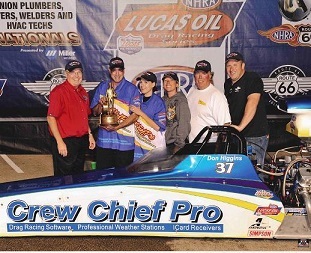 Crew Chief Pro 7.990. It is not an evolution in Crew Chief Software, it is a Revolution in Crew Chief Software Drag Racing Software and Professional Weather Stations(309) 688-2990 Visit us on the web at http://www.crewchiefpro.com Are you a Producer or a Parasite? Author of the book, "But Who Will Save The Children." | ||
|
| DRR Top Comp |
Looks pretty cool Clowns to the left of me, Jokers to the right. Here I am....... | |||
|
| DRR S/Pro |
We’re due for an upgrade. Looks great! I’ll run it by Jeff. Thanks for the info this weekend. Barry California Screaming! Raceless in California! | |||
|
| DRR Pro |
No problem, hoped it would help. 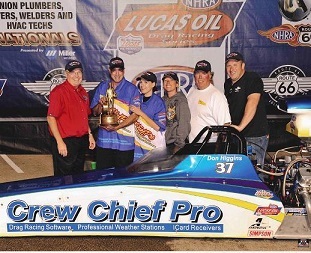 Crew Chief Pro 7.990. It is not an evolution in Crew Chief Software, it is a Revolution in Crew Chief Software Drag Racing Software and Professional Weather Stations(309) 688-2990 Visit us on the web at http://www.crewchiefpro.com Are you a Producer or a Parasite? Author of the book, "But Who Will Save The Children." | |||
|
| DRR Sportsman |
Looks like the Peet Bros Unit. | |||
|
| DRR Sportsman |
What sensors does the $599 unit come with? What weather readings does it display? How much more is the texting option? | |||
|
| DRR Elite |
https://www.peetbros.com/shop/item.aspx?itemid=2 Foxtrot Juliet Bravo | |||
|
| DRR Elite |
The power of the internet, truth and facts! Meanwhile, Altalab for the WIN   | |||
|
| DRR Pro |
It includes Temperature, Relative Humidity, Barometric Pressure ( reading Station Pressure instead of adjusted baro ), Dew Point, Wind Speed, and Wind Direction. When connected to Crew Chief Pro we will calculate HP Correction Factor, Grains of Water, Vapor Pressure, and more. Crew Chief Pro will take a reading every 15 seconds, update the predictions, and store the weather readings. When you return from a run we will put the weather readings, at the time of your run, into the new run for you. Very accurate weather station.This message has been edited. Last edited by: Don Higgins Crew Chief Pro Software, 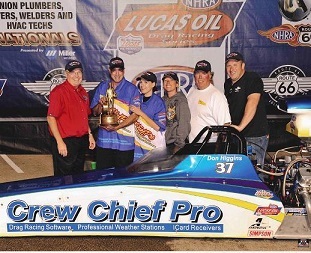 Crew Chief Pro 7.990. It is not an evolution in Crew Chief Software, it is a Revolution in Crew Chief Software Drag Racing Software and Professional Weather Stations(309) 688-2990 Visit us on the web at http://www.crewchiefpro.com Are you a Producer or a Parasite? Author of the book, "But Who Will Save The Children." | |||
|
| DRR Pro |
It is. We just had modifications done for use in motorsports. We had them change to Station Pressure instead of TV type barometer, and made the system send weather information every second. Unlike their normal unit, NO setup, or even a battery, is required to keep those settings. Much easier to setup. 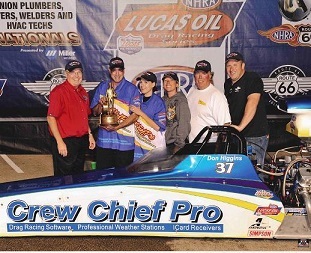 Crew Chief Pro 7.990. It is not an evolution in Crew Chief Software, it is a Revolution in Crew Chief Software Drag Racing Software and Professional Weather Stations(309) 688-2990 Visit us on the web at http://www.crewchiefpro.com Are you a Producer or a Parasite? Author of the book, "But Who Will Save The Children." | |||
|
| DRR Pro |
I still sell more Altalab systems for those wanting Paging capability than anyone else. But not everyone needs, or wants, a $1700 weather station. Since I test every manufacturer's systems for real world comparisons, this new system reads exactly the same as my Altalab. When you review weather graphs for both, the differences are so minor, but the price difference is not. For $599.99 with a wind sensor, this is the best priced 12 volt system on the market by far. When you factor in the wind sensor and 40 foot cables for no extra charge, it is really impressive. We can add a paging transmitter, pager, antenna, and cables for $699.99 additional, so a paging weather station is $1299.98, which is five hundred dollars less than an Altalab. 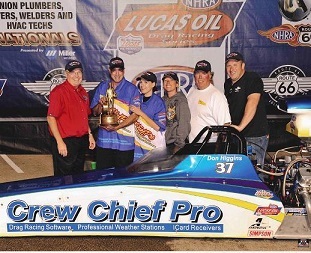 Crew Chief Pro 7.990. It is not an evolution in Crew Chief Software, it is a Revolution in Crew Chief Software Drag Racing Software and Professional Weather Stations(309) 688-2990 Visit us on the web at http://www.crewchiefpro.com Are you a Producer or a Parasite? Author of the book, "But Who Will Save The Children." | |||
|
| DRR Elite |
if you say so | |||
|
| DRR Pro |
Of course I say so, didn't you just read what I said? What a bizarre thing to say. Unlike anyone else I test, test, and test for at least 6 months before selling a product. I wanted my customers to have a good quality system, and this system works well with the modifications we requested, and at a price that can't be matched. 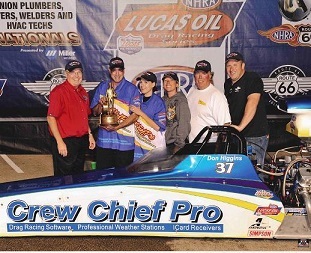 Crew Chief Pro 7.990. It is not an evolution in Crew Chief Software, it is a Revolution in Crew Chief Software Drag Racing Software and Professional Weather Stations(309) 688-2990 Visit us on the web at http://www.crewchiefpro.com Are you a Producer or a Parasite? Author of the book, "But Who Will Save The Children." | |||
|
| DRR Sportsman |
Thanks for all the info Don. Quick question, I noticed my Crew Chief Pro and weather station recently would not have the info for the time that I ran stored. So when I got back from a run a pop up would come up and ask me to select from the closest time. Sometimes this could be 45 minutes plus later. Is this a weather station issue or Crew Chief pro one? | |||
|
| DRR S/Pro |
I had the same issue for a long time with time not matching on WS and real track time. If I recall right I changed the time in the WS program From brand new I could never access certain functions in the WS using their program. It didn’t matter since I use CCP and that all works. I spent hours and tried numerous things and it never worked on the Altalab screens. I called them more than once about it. Eventually I believe I downloaded a newer version from Altalab and after that everything worked properly and I could change the time to match real time and did. | |||
|
| DRR Sportsman |
This issue I am having is when using CCP | |||
|
| DRR S/Pro |
As I said I had the same problem and it was in CCP. Time did not synch up and I had to choose from the pop up box. I reset the time I believe in the Altalab program or maybe it was on my laptop. I just don’t recall exactly. | |||
|
| DRR Pro |
It is a computer issue. Many people don't realize there are power settings for other things besides the screen. Buried deep in Windows is a power saving feature for your USB Ports. You must disable those as well. You can call for how to do this. Secondly, you need to watch the weather counter on the Predict TAB to make sure it continues to count, especially if you have a Performaire system. 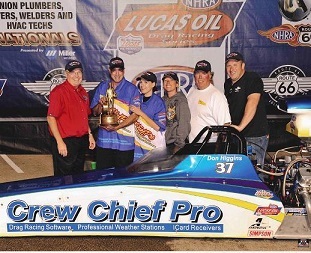 Crew Chief Pro 7.990. It is not an evolution in Crew Chief Software, it is a Revolution in Crew Chief Software Drag Racing Software and Professional Weather Stations(309) 688-2990 Visit us on the web at http://www.crewchiefpro.com Are you a Producer or a Parasite? Author of the book, "But Who Will Save The Children." | |||
|
| DRR Pro |
If you have an Altalab, check the DATE right next to the Barometer reading ON THE WEATHER STATION DISPLAY BOX. If the date is more than 5 years off, you will have problems. You must set the date using the MERLIN Software that came with the weather station. Every 5 to 6 years it is a good idea to return it to Altalab so they can replace the battery, clean, and test the weather readings. Also, Altalab has an issue in their software where the wind speed, and direction are reversed. We fix it when the information comes over from Altalab automatically, but their software reports the wrong info. 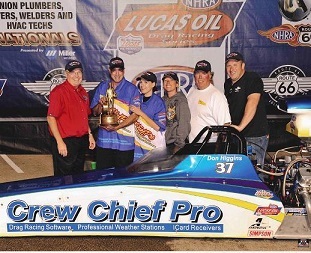 Crew Chief Pro 7.990. It is not an evolution in Crew Chief Software, it is a Revolution in Crew Chief Software Drag Racing Software and Professional Weather Stations(309) 688-2990 Visit us on the web at http://www.crewchiefpro.com Are you a Producer or a Parasite? Author of the book, "But Who Will Save The Children." | |||
|
| DRR Sportsman |
Thanks Don for your help, ill look into it next time out! | |||
|
| Powered by Social Strata | Page 1 2 |
| Please Wait. Your request is being processed... |
|
 Bracket Talk
Bracket Talk  Bracket Talk Forum
Bracket Talk Forum  Tech Talk - by Abruzzi
Tech Talk - by Abruzzi  New Trailer Weather Station from Crew Chief Pro
New Trailer Weather Station from Crew Chief Pro
 |
 |
 |
 |

