 |
 |
 |
|
 |
 |
 |
 |
 |
 |
 |
 |
 |
 |
 |
 |
|
Go  | New  | Find  | Notify  | Tools  | Reply  |  |
| DRR Sportsman |
Pretty much anything you get these days is going to be fine for what you’re trying to do. Just make sure it has a solid state drive (SSD). I bought a Lenovo 2-in-1 laptop last year. The screen can be folded around so it lays completely flat. I found some slide in mounts and I hang the laptop from the wall of the trailer. It looks like just a monitor on the wall, pretty slick. I use a Bluetooth mouse and keyboard with it. | |||
|
| DRR Pro |
I'm looking at the SSD units too, but for onboard backup location only, I don't think I could ever trust my important data files to anything but a good old SATA drive. There are ways to extract data files from a dead SATA, not so sure about a SSD?? "Despite the high cost of living, it remains popular." Dave Cook N375 | |||
|
DRR Top Comp |
Magnethead is my IT guy, he built my home computer that I am on right now and set up most of the internet and security system in my new home. Did all the wiring for the TV's etc. He is the one I go to for computer questions as he knows what he is talking about. I highly respect his opinion on computers and car stuff. He has also been a big help with my RPM data logger system. So I would pay attention to his advice here. I use Mozilla Firefox for browser as I had problems with others and never got comfortable with them. https://postimg.cc/gallery/np3zpruo/ "Dunning-Kruger Effect" -a type of Cognitive bias where people with little expertise or ability assume they have superior expertise or ability. This overestimation occurs as a result of the fact that they do not have enough knowledge to know they don't have enough knowledge. Before you argue with someone ask yourself, "Is this person mentally mature enough to grasp the concept of a different perspective?" If not there is no point to argue. 4X NE2 CHAMPION. 2020 TDRA NE2 Champion | |||
|
| DRR Trophy |
I also have those same concerns now that I have SSD instead of HDD. I used to use an old 500gb hard drive as an external hard drive just for back up, but being mechanical, there still is the chance for failure. I now use 2TB flash drives for back up, smaller, takes up less space etc. | |||
|
| DRR S/Pro |
Anyone here use Cloud back up services? | |||
|
| DRR Trophy |
I do, but I don't have a clue how it works, only when I save something it says your work has been saved to the cloud. I wouldn't know how to retrieve anything if I had to. I know this doesn't answer your question as it was asked, I just wanted to throw my 2 cents in, so I could get educated on it also. | |||
|
| DRR Pro |
Nope. All of my stuff is engineered to avoid the cloud totally. We don't really have much sensitive data to protect, but it will always be contained in house. I've never spent a dime on antivirus gimmicks, and never had an incident that I couldn't recover from using Windows 7. That is my number one factor in retaining Win 7, 10 and 11 eliminated the recovery utilities. In 10 and 11 the only recovery is to reformat the drive. "Despite the high cost of living, it remains popular." Dave Cook N375 | |||
|
| DRR Sportsman |
I would trust an SSD more than a mechanical drive, they fail less frequently. A good old SATA drive has a spinning platter and an arm. The are more susceptible to damage from shock/being dropped etc. which is more likely to happen with a laptop used at the race track. Plus, SSDs are much faster for the same reason, when stored data is called for the read head doesn't have to move and wait for the platter to spin in a conventional drive. The downside to SSDs is that they have a fixed number of write cycles. This number is quite high though and typically doesn't present a problem for users. When they fail, they are more likely to give warnings like bad sectors as opposed to mechanical drives that can fail with no warning. There are recovery services for SSDs too. | |||
|
| DRR Sportsman |
Cloud, You don't know who has it or really where its at. AND who is looking at it.. USB Flash drives are cheap. Copy and paste. BOOM your done. Use to build NAS boxes for storage. years ago. Thing of the past. USB Flash is the way to go. Called, Care,custody and control.. Never leaves the area. | |||
|
| DRR Pro |
I use HPs just because I like their 17 inch laptops and are easy to find anywhere. I have a few Dell computers that I've sold to customers that have been good also. I like larger laptops, 15.6 inch to 17 inch so I get a normal number pad on the right to make entering runs easier. Much easier than hunt and peck on the top row. They are all fast, but 16 gig of memory should be the minimum. 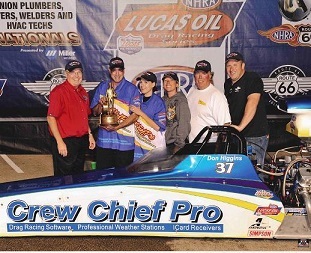 Crew Chief Pro 7.990. It is not an evolution in Crew Chief Software, it is a Revolution in Crew Chief Software Drag Racing Software and Professional Weather Stations(309) 688-2990 Visit us on the web at http://www.crewchiefpro.com Are you a Producer or a Parasite? Author of the book, "But Who Will Save The Children." | |||
|
| DRR Pro |
I would like to thank everyone for your inputs/recommendations on a new laptop. I ended up getting a Dell with all the minimum recommendations. While I'm having some issues with my Holley software, specifically pulling up data logs. I'm sure it's user error. Anyway, my old HP laptop will be used & kept in the trailer as the primary laptop for my tuning/data logging. 2BKING  1980 Camaro Taking the Best Working Small Tire Shyt Box & making it Greater Than Before! 3100 lbs. Pump Gas 436 | |||
|
| Powered by Social Strata | Page 1 2 |
| Please Wait. Your request is being processed... |
|
 |
 |
 |
 |

