DRR Sportsman
| quote: Originally posted by Matrix:
What are you all doing to get your racepaks to communicate with these newer lap tops with no serial ports? None of the USB to serial cables I have will work. All drivers are up to date
usually that's the USB converter. Don't know why but many generic USB converters work ok and then don't. The ones that come from Racepak are modified and always work. I have them - $47. If you follow Rodney's direction above regarding Device Manager it should say Racepak USB device if it's the RP moded unit. One last thought - if you have the Grid software (and some EFI systems) open there can be a conflict in getting Com/USB ports. |
| | | Posts: 688 | Location: New Jersey | Registered: April 26, 2001 |    IP
IP
|
|
DRR Sportsman
| quote: Originally posted by Matrix:
Ok so the cable I had bought originally wasn't compatible with windows 10. Bought another one and got all the drivers installed and it still won't communicate with the display dash. I have uninstalled and reinstalled the data link software and still no luck. I can plug any other USB device in and it will work instantly. FYI everything works and is labeled fine I was just wanting to update the firmware because I have never done it
give me a call Daryl 609-265-2110 |
| | | Posts: 688 | Location: New Jersey | Registered: April 26, 2001 |    IP
IP
|
|
DRR Pro
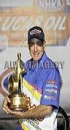
| Make sure you get an FTDI chipset in the USB adapter, they are more expensive but always work. I stock them for this reason. Stay away from Prolific chipset type cables. These will only work on old computers. Usually a prolific chipset type cable will be Silver in color. Stay away from silver... 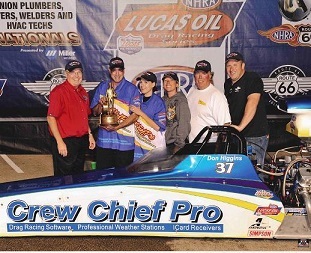 Crew Chief Pro 7.980. It is not an evolution in Crew Chief Software, it is a Revolution in Crew Chief Software Drag Racing Software and Professional Weather Stations(309) 688-2990 Visit us on the web at http://www.crewchiefpro.comAre you a Producer or a Parasite? Author of the book, "But Who Will Save The Children." |
| | | Posts: 1405 | Location: Bartonville Illinois | Registered: October 18, 2002 |    IP
IP
|
|
DRR Trophy
| quote: Originally posted by Don Higgins Crew Chief Pro Software:
Make sure you get an FTDI chipset in the USB adapter, they are more expensive but always work. I stock them for this reason.
Stay away from Prolific chipset type cables. These will only work on old computers. Usually a prolific chipset type cable will be Silver in color. Stay away from silver...
x2. I use the FTDI US232R-100 cable. |
| | | Posts: 42 | Location: Texas | Registered: August 14, 2010 |    IP
IP
|
|















 Bracket Talk
Bracket Talk  Bracket Talk Forum
Bracket Talk Forum  Tech Talk - by Abruzzi
Tech Talk - by Abruzzi  Racepak and newer laptops
Racepak and newer laptops






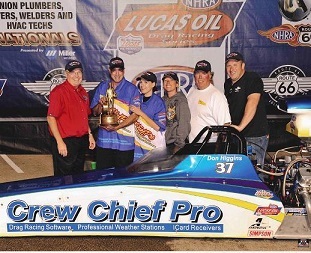
 Bracket Talk
Bracket Talk  Bracket Talk Forum
Bracket Talk Forum  Tech Talk - by Abruzzi
Tech Talk - by Abruzzi  Racepak and newer laptops
Racepak and newer laptops




